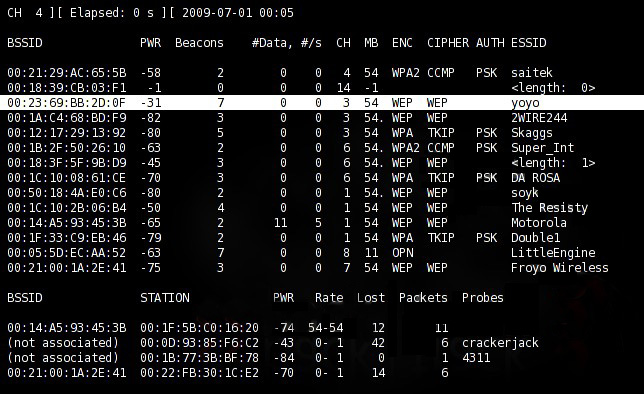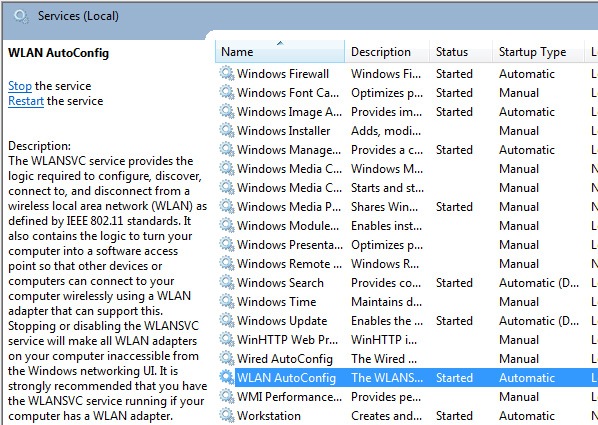How to Crack WEP Hotspot Password Using Ubuntu
Hardware requirement: WiFi adapter supported by Aircrack-ng. In this guide, we will use Linksys WiFi USB adapter. Software requirement: Ubuntu 10.10 Aircrack-ng Terminal / Konsole How to: 1. Install aircrack-ng and macchanger 2. Make sure WiFi adapter is plugged into PC. Check WiFi interface: If your WiFi interface is wlan0, stop the interface using this…