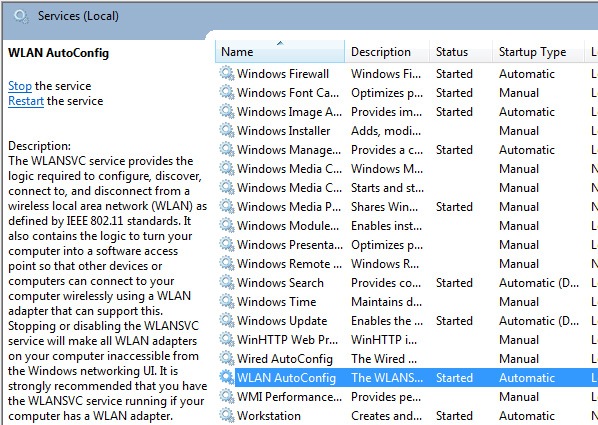How to Hack WD My Book Live
WD My Book Live is network storage installed with Debian Linux operating system. We can setup this device to be our web server at home. Here are the steps how I did it. SECTION 1 Follow this Section 1 if you haven’t upgrade the firmware and you don’t want to use Debian Squeeze. If you…